Snow Leopard for Mac OS X is the seventh edition (10.6) and a major released by Apple for Server and Desktop based OS. And its a hybrid type of kernel software for managing inputs/outputs. This release enhanced with various features, as after Leopard up-gradation, it’s been easy to access Web Pages faster with auto Web Spots, better resolution based video conversion in iChat application, lesser necessity required to upload bandwidth, PDF files & JPEG images, icons are faster in this edition, and many other earlier applications are modified, etc.
A few of the applications are not too clear for most of the users which are hidden for security cause or made hidden by the users itself. And one of a hidden feature will apparent here by making it visible as users get complexity when they can’t view files on Open/Save dialog boxes.
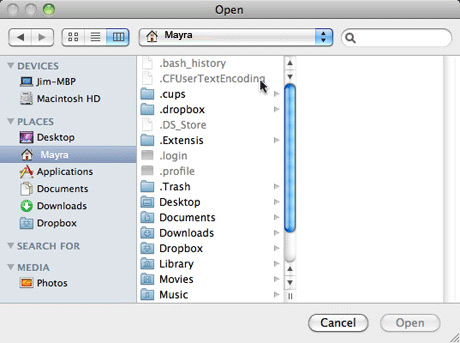
To open or save any dialog box in Leopard OS X, just press in command + Shift +( Period Key), then all the hidden files/folders on your current drive will come into view in the dialog box.
Note: This view is a temporary opening for making visible the hidden files, thus the next time when you visit in Open/Save dialog box, the visible files/folders will be hidden again.
