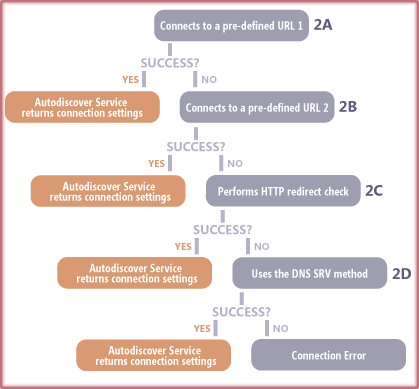MS Exchange Autodiscover service has made the work easier for Outlook 2011 for Mac users & Exchange 2007 SP1 or a later version for configuring their exchange accounts. The E-mail Address of the users’ are used by the Autodiscover service for the configuration of the users profile automatically. Meanwhile, the Exchange account configuration, the Outlook Mac users should typically know the email address along with the credentials. This depends upon the authentication configured onto the server. Now, when the users input their credentials to Exchange accounts for the configuration, Outlook connects automatically to the Autodiscover service & the account will automatically configure.
What Autodiscover actually does?
The Autodiscover service in Outlook for Mac keeps all the users account information & settings up to date after the set up of any account. If any changes made by the users in their Exchange accounts are carried out, the Autodiscover automatically update the changes made to the accounts. The following are the stages at which the Autodiscover service checks for the updates are as:
- Whenever the Outlook is started.
- During the server defined interval (every hour by default).
- Whenever, the mailbox of the user moved to some other server.
- And, also during the network-failure.
How Autodiscover service is used by the Outlook for Mac for configuration of Accounts?
- When the user open the Account box & provides necessary details such as email address, user name & password to configure the account. This time the Outlook uses Autodiscover services for configuring the profile of users.
- The Autodiscover on client side tries to connect to the Autodiscover services on the Exchange server for establishing the connection settings. This can be done by utilizing the one of these methods:
- The Autodiscover service gives the Autodiscover XML response in return over the HTTPS which contains the URLs & connection settings for Exchange service available. This XML file includes 2 groups of settings e.g. data synchronization & OOF settings for connecting to the Exchange services.
- Outlook for mac utilizes the connection settings & configuration information for connecting to Exchange.
Things to take under consideration for successful connection to Autodiscover Service
- While the Outlook for mac is trying to connect to the Exchange messaging , it reaches the autodiscover service by using the SMTP domain address from the email address of the users. Different from the Outlook for Windows, Outlook for mac doesn’t support the LDAP SCP (Service Connection Point) for obtaining the account settings. As previously mentioned, it only uses URLs, the DNS SRV lookup & the HTTP redirect-check.
- To make certain that users are using the Exchange features successfully or not, you need to configure correctly the internal & external URLs.
- In case, the users using the Outlook for Mac alongwith the ISA Server & is in front of CAS, then the Autodiscover service URL is provided by the ISA server to Outlook for Mac.