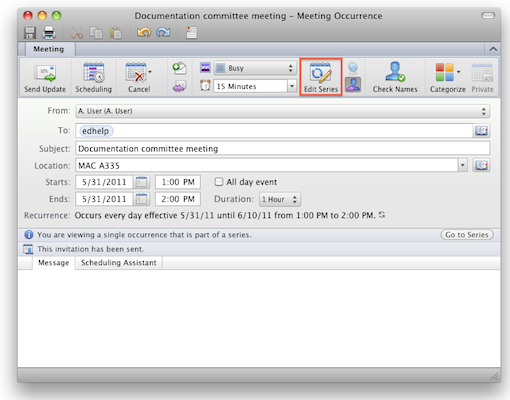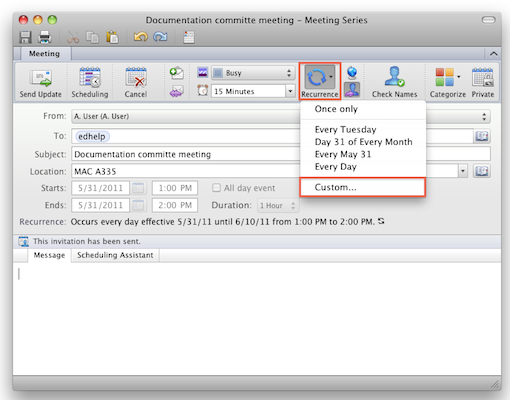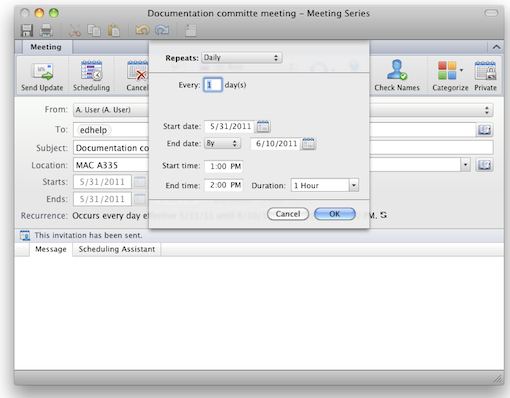An organizer of a certain meeting is responsible for making all the required changes. Similarly, if a meeting is created in Mac Outlook the person who has scheduled it will be only able to manage meeting request in Outlook 2011.It is to be noted that the organizer will only be able to cancel or change the meeting. If you are also looking forward to do the same and have no idea how to do it, then stop figuring it out yourself and read the below section.
How to Change Meeting Request in Outlook Mac 2011
If you are planning to manage meeting request in Outlook 2011 by making changes in a single-occurrence meeting, then follow the given steps-
- Click on the meeting created in the calendar folder for opening the Meeting Occurrence box.
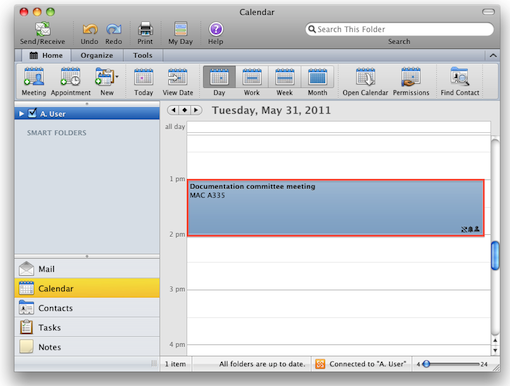
- Select the Scheduling option to add extra attendees or to change the timings of the meeting.
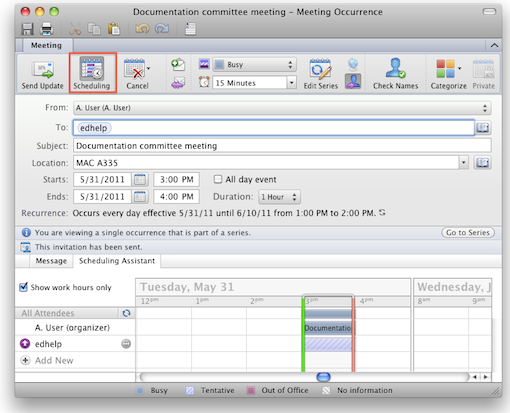
- Once the time is changed and the attendees are added, click on Send Update option.
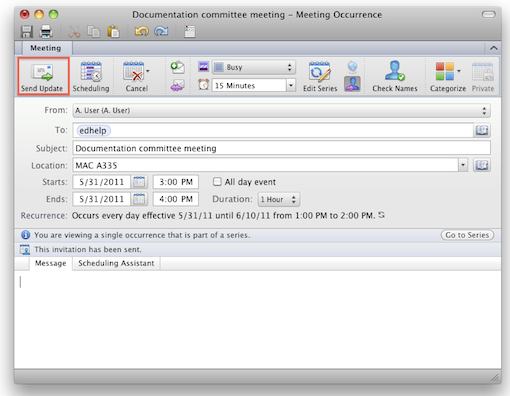
In case you want to make changes in a recurring meeting, then follow the given steps:
- Click on the meeting created in the calendar folder for opening the Meeting Occurrence box.
- Click on Edit Series option for opening Meeting series box.
- Select Recurrence option and then select Custom…
- Make all the required changes in the meeting and click Ok.
- Once the changes are made, click on Send Update option