Using Microsoft Exchange Server with the Mac Outlook 2011 offers further self service, improved features, higher flexibility that the MS Outlook for Windows. But sometimes Outlook 2011 faces an annoying and irritating HTTP error “The Server Cannot Fulfill the Request” while sending the message to the users in the organization. In this blog we will learn the how to fix the Error Code 18500 also known as the “server cannot fulfill the request”.

Fixing the Mac Outlook Error Code 18500
Most probably the error is encountered while sending larger sized file. This issue indicates that there is a problem with the authentication and the EWS folder. To resolve the error you need to add the authentication to the EWS folder.
Follow the steps mentioned below to resolve the error-
- First of all open IIS and then select EWS folder, Open it by double clicking on it. As shown in the figure below-
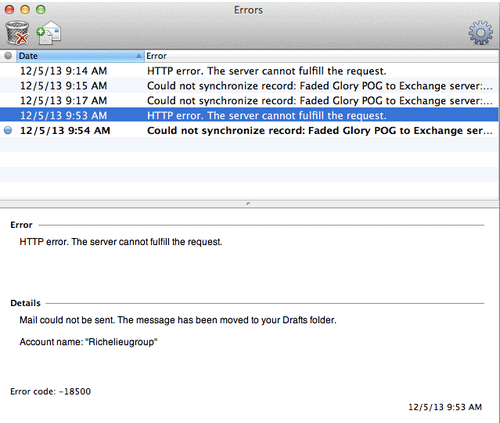
- From here, enable the authentication settings by clicking on the Authentication option.
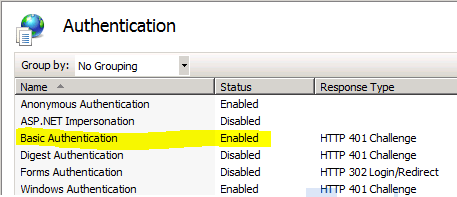
- Now increase the file size to the maximum limit of the Web.config file. Ignore the warning that will appear while selecting the maximum size to resolve the error.
Conclusion-
After performing the above steps, try sending the mails, the method explained above is for the Mac users who are facing the Error Code 18500 while sending the message. In case, if you are facing any difficulty while performing the steps mentioned above, Please comment, we will sort out your query as soon as possible.

Mayra Cristina Lovato

Latest posts by Mayra Cristina Lovato (see all)
- Best Way to Sync Outlook Contacts and Calendar with iPhone - December 16, 2015
- Recover Missing Outlook 2011 data like Email Messages & Contacts - December 10, 2015
- An Overview of Communicator for Mac 2011 on Corporate Network - July 15, 2015
- How Autodiscover Service Works with Outlook 2011 for Mac - July 6, 2015
- How to Turn logging on or off in Outlook for Mac 2011 - July 3, 2015